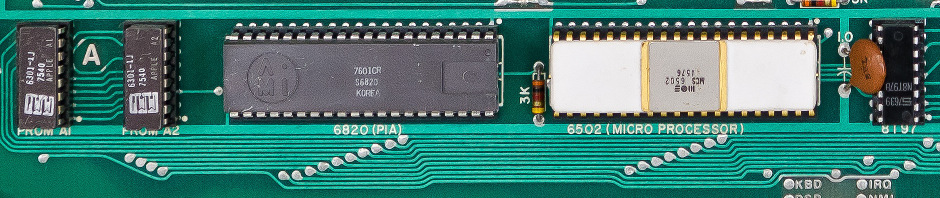Automatic wireless goodness
I often work in coffeeshops and other places that provide free wireless networks. Since anyone could sniff traffic sent over these networks, I’ve set up my own virtual private network at home so that my traffic will be encrypted before it leaves my laptop, then decrypted on a server at home and sent out from my home network - this also gives me secure access to a couple of machines at home that aren’t otherwise accessible from the internet. I use OpenVPN for this; it’s open-source, it was relatively easy to set up on my Ubuntu server, and there’s good support for OpenVPN in the Network Manager included on my laptop (also running Ubuntu).
This worked great for a while, but a few things bugged me:
- The VPN connection doesn’t happen automatically - I had to remember to do it, and would sometimes forget;
- my favorite hangouts’ wireless networks ask me to accept terms of service every time I use them, and that got annoying;
- and whenever the DHCP lease renews (which is every few minutes in some places), the DNS server configuration would be reset to point at the shop’s DNS server instead of the one I run (so I’d lose the ability to refer to my home machines by name; it’s also possible that the public DNS server is less secure than mine, so that’s not good).
I set out to remedy these problems, and it turned out to not be too difficult; I learned a bit about Network Manager in the process, too. Network Manager can automatically run a script when it associates with a wireless network, so I wrote this Python script; it solves the first two problems: it looks to see what network we associated with, and if it’s not my home network, it creates the VPN connection. First, though, if it’s one of the networks that requires a terms-of-service acceptance, it accepts them and submits the form. (The latter mechanism is specific to the Portland Telco Project networks we have here in Portland, but you can probably figure out how to customize it to your own networks - if not, leave a comment.)
The third problem, where DHCP renewal clobbers DNS settings, seems to be known
but unfixed: here’s a
bug about it. The person who reported the bug posted a workaround for this
problem. I’m not sure it’s the right change for everyone, but I’m happy with it
in my case: it’s a one-line addition to /sbin/dhclient-script; insert
this line just after the start of the make_resolve_conf function
that’s first in that file:
[ "$reason" = "RENEW" ] && return<br />This shortcuts the function that would be overwriting the DNS settings to do nothing if we’re renewing the DHCP settings. (Admittedly, if the DNS server addresses changed, I wouldn’t know about it, but my home DNS server’s address hasn’t changed in a while, and I wasn’t in a coffeeshop when it did.)
With these mechanisms in place, I can open my laptop and see Network Manager’s progress by looking at its icon in the menu bar: I see it associate with a network and go through the VPN connection process, without me having to do anything. Perfect.
[Update: Almost perfect: in cleaning up the script for posting, I broke it — I’ve fixed it.]